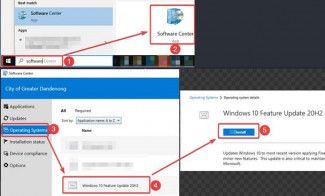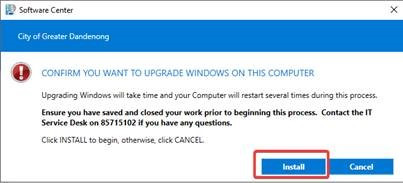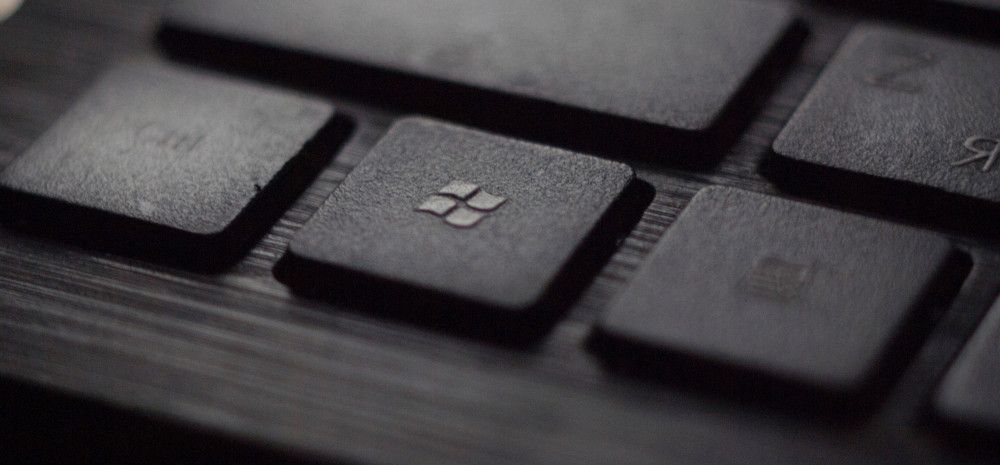
To ensure the Windows 10 operating system is reliable and secure the IT team must upgrade all computers to a new version of Windows 10.
A small number of computers are already upgraded so if you don’t receive the prompt below you can ignore this article.
Due to many staff working via a VPN connection, we require this upgrade to be actioned by staff. You have a choice of 2 methods to perform the upgrade.
For either method, please try to perform this update at the end of your working day, so the impact is kept to a minimum. The upgrade takes more than 1 hour to complete so ensure your computer is not powered off or moved during this process. Please Note: It is recommended to leave the upgrade run overnight to avoid problems
Method 1
You should see the following prompt when the change is available – you may:
(1) Install the Software, (2) Snooze or (3) Dismiss
If you choose to Dismiss or close this prompt, the upgrade will prompt you each day until the upgrade is done.
Before you run the upgrade please ensure you are aware of the following:
- Save your work prior to the upgrade
- The upgrade will run for up to 2 - 3 hours. ONLY run at end of day or where you can use another computer for this period
- During the upgrade your computer will restart several times, this is expected upgrade behaviour
Method 2
You can Manually initiate the upgrade by following these steps.
[1] Click the start button, type ‘Software Center’
[2] Open Software Center
[3] Select ‘Operating Systems’
[4] Click on ‘Windows 10 Feature Update 20H2’
[5] Install
Both Methods
You will see the following prompt just before the install begins. You MUST select install to allow this to run.
Once complete, you will see the login screen. At this point you may login or shutdown.
Please contact the IT Service Desk if you have any questions or problems during this upgrade process.