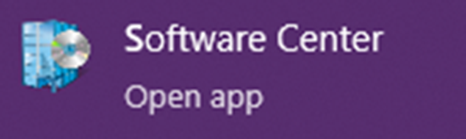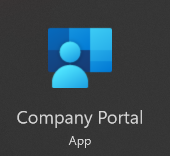A new version of the VPN Software has been released on Software Center and Company Portal.
Any staff member who works from home will need to have this installed.
The software will be automatically on your device from Tuesday 10 September, but we recommend that this be installed manually as soon as possible to ensure a reliable connection while working from home.
Please Note - Windows 10 users will need to be in the office when this is installed, but Windows 11 users can install any time they have an active internet connection, but it’s not recommended to be connected to the VPN when installing the update.
Windows 10 Users
To install the software on Windows 10, please open the Software Center Application on your computer.
Once opened, go to Applications, find “Mobile VPN 12.10.4 (To Be Installed When in the Office)”, and click 'Install'.
Windows 11 Users
To install the software on Windows 11, please open Company Portal on your computer.
The Watchguard Mobile VPN update will be under Featured Apps and Recently Published Apps.
If you have any concerns, please contact the IT Service Desk on 03 8571 5102 or email itservicedesk@cgd.vic.gov.au.